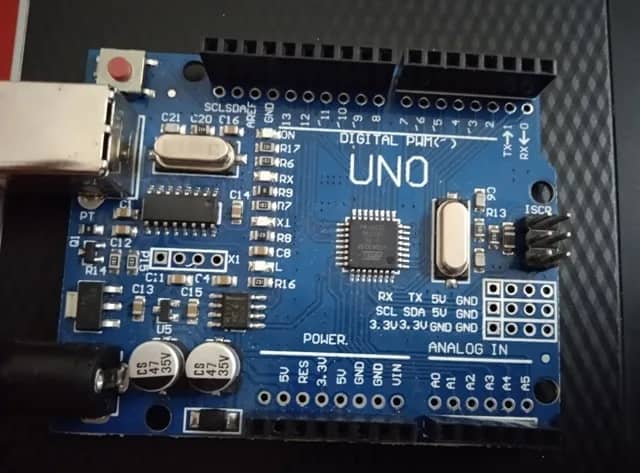Table of Contents
ToggleArduino Programming: Window to become a Machine Programmer
Introduction
Arduino programming has revolutionized the world of electronics and embedded systems, enabling individuals from all backgrounds to turn their innovative ideas into tangible projects. Whether you’re an aspiring engineer, a hobbyist, or a seasoned developer, Arduino provides a versatile and accessible platform for creating a wide range of electronic applications. In this article, we’ll explore the basics of Arduino programming, from setting up your development environment to creating your first project.
What is Arduino?
Arduino is an open-source electronics platform based on a simple hardware and software ecosystem. It consists of a microcontroller board and a user-friendly Integrated Development Environment (IDE) that allows you to write, compile, and upload code to the board. The Arduino community has produced a vast array of libraries and resources, making it easy to interface with various sensors, actuators, and other electronic components.
Setting Up Your Environment
Before you begin your Arduino programming journey, you need to set up your development environment.
Following are the steps to be followed:
1. Arduino Board: Acquiring an Arduino board offers you a range of options, including the Arduino Uno, Arduino Nano, or Arduino Mega, based on the specific demands of your project.
2. Install the Arduino IDE: Download and install the Arduino IDE from the official Arduino website (https://www.arduino.cc/en/software) for your operating system (Windows, macOS, or Linux).
3. Arduino Board Connection: Establishing a connection with your Arduino involves linking your Arduino board to your computer via a USB cable, with the IDE expected to seamlessly identify the board.
4. Select the Board and Port: In the Arduino IDE, go to “Tools” and select the appropriate board and port. This ensures that your code is compiled and uploaded to the correct target.
Your First Arduino Program
Now that your environment is set up, let’s create a simple Arduino program, often referred to as a “sketch.” In the Arduino IDE, you’ll find a basic template to get you started. Here’s a simple example that blinks an LED connected to pin 13 on the Arduino Uno:
// Define the pin for the LED
int ledPin = 13;
void setup() {
pinMode(ledPin, OUTPUT);
}
void loop() {
// Turn the LED on
digitalWrite(ledPin, HIGH);
delay(1000); // Wait for 1 second
// Turn the LED off
digitalWrite(ledPin, LOW);
delay(1000); // Wait for 1 second
}
This code sets up pin 13 as an output, and the `loop()` function continuously toggles the LED on and off with one-second intervals.
Understanding Arduino Code Structure
Arduino code consists of two essential functions: `setup()` and `loop()`.
1. setup(): This function runs once when your Arduino starts or resets. It’s where you set up initial configurations, like defining pin modes or initializing variables.
2. loop(): The `loop()` function is the heart of your Arduino program. It runs continuously after the `setup()` function, allowing your project to perform its intended tasks.
Libraries and Resources
One of the most powerful aspects of Arduino programming is the extensive library support. Libraries provide pre-written code for various sensors, displays, communication protocols, and more. You can easily add libraries to your project via the Arduino IDE’s Library Manager, expanding your project’s capabilities without writing everything from scratch.
Projects and Applications
Arduino programming can be used for a wide range of applications, including:
1. Home Automation: Create smart home systems to control lights, appliances, and security systems.
2. Robotics: Build robots and automated systems using Arduino as the brain.
3. IoT (Internet of Things): Connect sensors and devices to the internet to gather and analyze data remotely.
4. Wearable Technology: Design wearable gadgets like fitness trackers and smartwatches.
5. Education: Arduino is an excellent platform for teaching electronics and programming concepts in schools and workshops.
Arduino programming is an exciting and accessible way to dive into the world of electronics and embedded systems. With the right tools, a bit of code, and your creativity, you can bring your innovative ideas to life.
So, grab an Arduino board, start coding, and unleash your creativity in the world of electronics and automation. The possibilities are limitless!