#What is html programming language and its use?
HTML, short for HyperText Markup Language, is the standard markup language used for creating and structuring the content on web pages. It provides the basic building blocks for creating the structure and layout of a website. HTML uses a set of tags to define elements and their attributes, allowing web browsers to interpret and display the content correctly.
At its core, HTML consists of a series of elements, each represented by a pair of opening and closing tags. These tags define the structure and semantics of the content within them. For example, the <h1> tag represents a heading, <p> represents a paragraph, and <img> represents an image. By combining these elements in various ways, web developers can create a wide range of web pages with different layouts and functionalities.
HTML tags can also include attributes, which provide additional information about an element. Attributes modify the behavior or appearance of an element and are defined within the opening tag. Common attributes include “id” for uniquely identifying an element, “class” for applying styles using CSS, and “href” for specifying the destination of a hyperlink. These attributes play a crucial role in enhancing the interactivity and visual presentation of a web page.
In addition to the built-in elements and attributes, HTML allows developers to create custom elements and attributes using the data-* attribute convention. This flexibility enables the creation of more semantic and structured web content, making it easier for search engines and assistive technologies to understand and navigate the page.
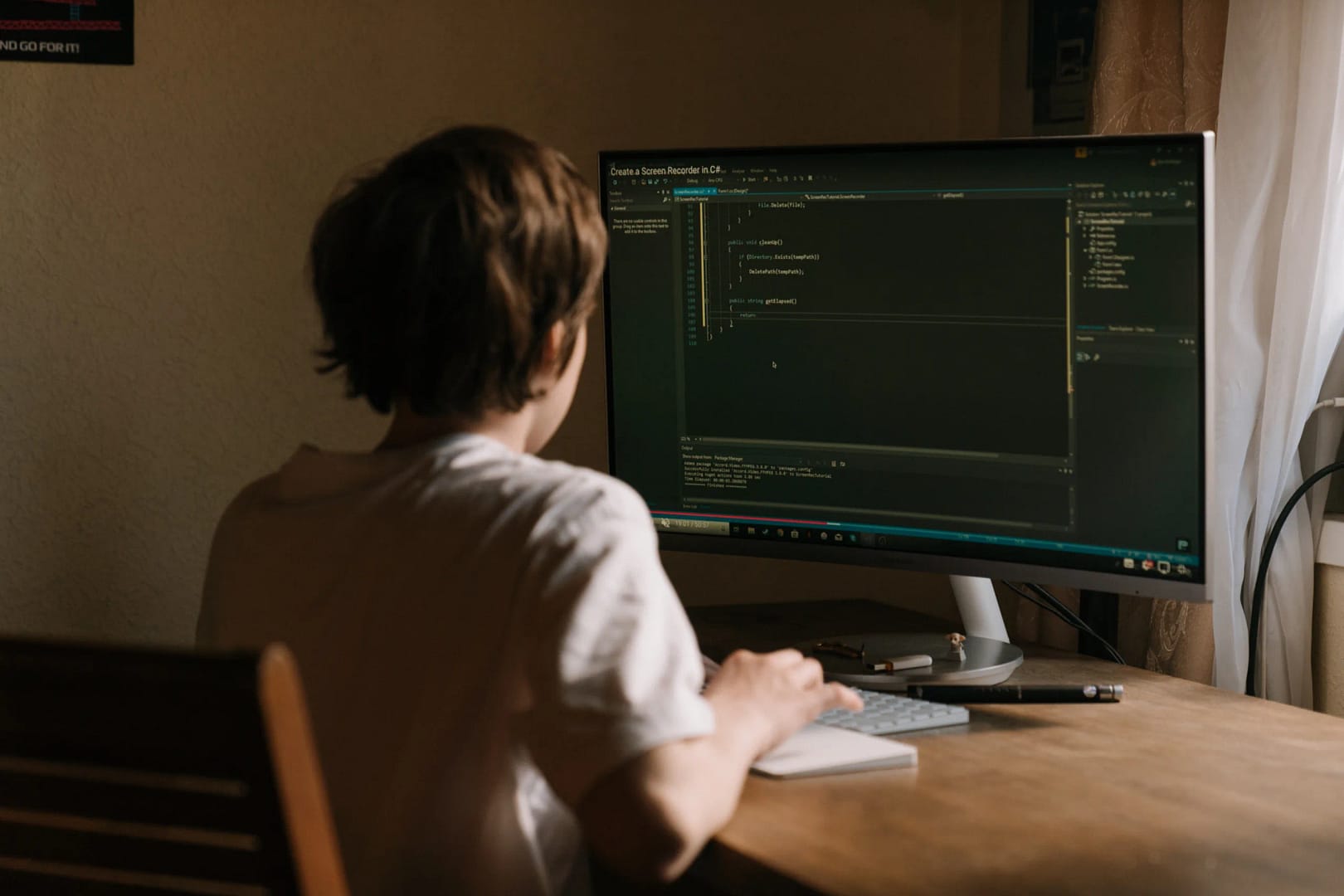
HTML works in conjunction with other web technologies like CSS (Cascading Style Sheets) and JavaScript to create dynamic and interactive websites. CSS is used to define the visual appearance and layout of HTML elements, while JavaScript enables client-side interactivity and manipulation of the HTML content.
In summary, HTML is the fundamental language for building web pages. It provides a structured way to organize content, define its semantics, and link it to other resources. With HTML, web developers can create visually appealing and interactive websites that can be accessed and viewed by anyone with a web browser.
#Who invented HTML?
HTML was invented by a British scientist named Sir Tim Berners-Lee. In the late 1980s, Berners-Lee was working at CERN (the European Organization for Nuclear Research) and was looking for a way to facilitate the sharing and exchange of information among researchers. He envisioned a system that would allow documents to be linked together and accessed over the internet.
In collaboration with his colleague Robert Cailliau, Berners-Lee developed the first version of HTML in 1990. They introduced the concept of using markup tags to structure and define elements within a document. This marked the birth of the World Wide Web, and the first web browser, called WorldWideWeb, was created to interpret and display HTML documents.
Berners-Lee continued to refine and expand HTML, working with others to develop new versions and standards. The evolution of HTML led to the formation of the World Wide Web Consortium (W3C), an international community that develops and maintains the HTML specifications.
Since its inception, HTML has undergone several major revisions, with HTML5 being the latest and most widely used version. HTML5 introduced new features and improvements, making it more powerful and versatile for creating modern web applications and multimedia-rich websites.
Tim Berners-Lee’s invention of HTML revolutionized the way information is shared and accessed on the internet, laying the foundation for the vast ecosystem of websites and web applications that we rely on today.
#What are various types of html tags?
HTML tags can be categorized into several types based on their functionality and the purpose they serve. Here are some of the commonly used types of HTML tags:
- Structural Tags: These tags define the basic structure and layout of a web page. Examples include
<html>,<head>,<body>, and<div>. They help organize and group content elements. - Heading Tags: These tags are used to define headings and subheadings within a document. They range from
<h1>(the highest level heading) to<h6>(the lowest level heading). For example,<h1>represents the main heading of a page. - Paragraph Tags: The
<p>tag is used to define paragraphs of text. It separates blocks of text and creates visual breaks between them. - Link Tags: HTML provides tags to create hyperlinks. The
<a>tag is used to define an anchor element, and thehrefattribute specifies the destination URL. For example,<a href="https://www.example.com">Link</a>creates a hyperlink. - Image Tags: The
<img>tag is used to embed images into a web page. Inside thesrcattribute is mentioned pointing toward the location of the image, which specifies the image file URL. For example,<img src="image.jpg" alt="Description">displays an image named “image.jpg” with an alternative text description. - List Tags: HTML supports ordered and unordered lists. The
<ul>tag represents an unordered list, while the<ol>tag represents an ordered list. List items are defined using the<li>tag. - Table Tags: HTML provides tags to create tabular data. The
<table>tag defines a table,<tr>represents a table row,<th>defines a table header cell, and<td>represents a regular table cell. - Form Tags: HTML includes tags for creating forms to collect user input. The
<form>tag wraps the form elements, such as text inputs (<input type="text">), checkboxes (<input type="checkbox">), radio buttons (<input type="radio">), and submit buttons (<input type="submit">). - Semantic Tags: HTML5 introduced semantic tags to provide more meaningful structure and context to content. Examples include
<header>,<nav>,<article>,<section>,<aside>, and<footer>. These tags help improve accessibility and search engine optimization. - Meta Tags: These tags provide metadata about the web page, such as character encoding (
<meta charset="UTF-8">), viewport settings (<meta name="viewport" content="width=device-width, initial-scale=1.0">), and description (<meta name="description" content="Page description">).
These are just a few examples of the various types of HTML tags available. HTML offers a wide range of tags to structure and format content, create interactivity, and enhance the accessibility and functionality of web pages.
#Which programming language is used for designing for website development?
There are several programming languages used for website development, and the choice of language depends on various factors such as the requirements of the project, the desired functionality, and the developer’s preferences. Here are some commonly used programming languages for website development:
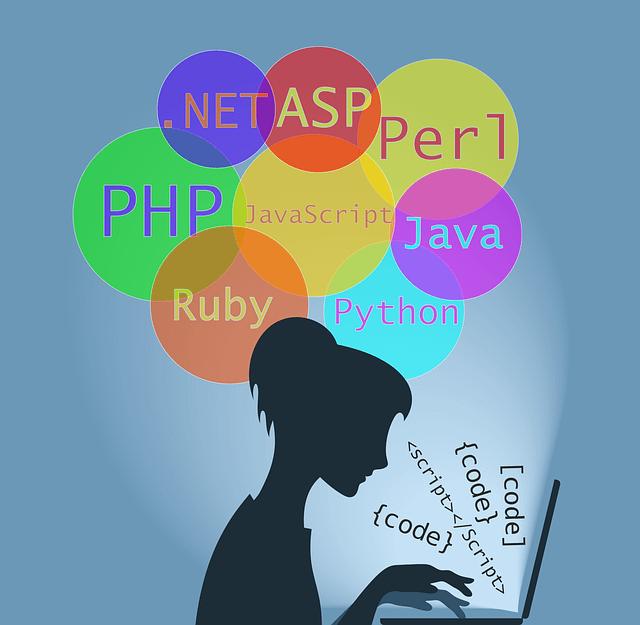
- HTML (HyperText Markup Language): Although not a programming language in the traditional sense, HTML is the fundamental language for creating the structure and content of web pages. It provides the foundation for displaying text, images, links, and other elements on the web.
- CSS (Cascading Style Sheets): CSS is a styling language used to control the presentation and layout of HTML elements. It allows web developers to define the colors, fonts, positioning, and other visual aspects of a web page. CSS works alongside HTML to create visually appealing and responsive websites.
- JavaScript: JavaScript is a client-side scripting language. It takes less time to load and provides a user-friendly experience. It enables client-side scripting, allowing developers to create interactive elements, handle form submissions, perform data validation, manipulate the DOM (Document Object Model), and much more.
- Python: Python is a popular general-purpose programming language that is often used for web development. It has a wide range of frameworks and libraries, such as Django and Flask, that simplify the process of building web applications. Python’s readability and ease of use make it a preferred choice for many developers.
- PHP: PHP is a server-side scripting language specifically designed for web development. It is widely used to create dynamic web pages and build web applications. PHP integrates seamlessly with HTML, allowing developers to embed PHP code within HTML files to interact with databases, handle form submissions, and generate dynamic content.
- Ruby: It is also an object-based programming language. It is simple and robust. It is commonly used in conjunction with the Ruby on Rails framework, which provides a robust and efficient environment for developing web applications. Ruby on Rails follows the convention-over-configuration principle, promoting rapid development and clean code.
- Java: Java is a versatile and widely adopted programming language used for various applications, including web development. It offers a vast ecosystem of frameworks and tools, such as Spring and JavaServer Faces (JSF), for building enterprise-level web applications.
These are just a few examples of programming languages commonly used in website development. Each language has its strengths and specific areas of application, and the choice of language depends on factors such as project requirements, development team expertise, and scalability needs. It’s also worth noting that many web development projects involve a combination of multiple languages and technologies to achieve the desired functionality and user experience.
#How to become a website developer?
Becoming a website developer involves a combination of acquiring the necessary skills, gaining practical experience, and continuously learning and staying updated with the latest technologies. Following steps are involved in becoming a developer
- Set Clear Goals: Determine your specific interests and goals within website development. It is a broad field with various specializations such as front-end development, back-end development, full-stack development, or specialization in a specific programming language or framework.
- Learn HTML, CSS, and JavaScript: Start by learning the core web technologies. HTML is the foundation for creating the structure of web pages, CSS is used for styling and layout, and JavaScript is essential for interactivity. There are many online tutorials, courses, and resources available to learn these languages.
- Expand Your Knowledge: Once you have a solid foundation, explore other essential technologies and frameworks such as responsive design, CSS preprocessors (like Sass or Less), version control systems (like Git), and front-end frameworks (like Bootstrap or Foundation).
- Backend Development: If you are interested in server-side programming and database management, learn a backend programming language such as Python, PHP, Ruby, or Java. Familiarize yourself with databases like MySQL or PostgreSQL and server frameworks like Django, Flask, Ruby on Rails, or Node.js.
- Practice and Build Projects: Gain practical experience by building projects. Start with simple exercises and gradually work on more complex projects. This will help you apply your knowledge and develop problem-solving skills. You can create personal websites, portfolios, or contribute to open-source projects.
- Stay Updated: The field of web development is constantly evolving. Keep yourself updated with the latest technology. Follow industry blogs, participate in online communities, and attend web development conferences or meetups to network with other professionals.
- Continuous Learning: Web development is a continuous learning process. Be open to learning new technologies, languages, and frameworks. Explore new tools and techniques to enhance your skills and stay relevant in the industry.
- Build a Portfolio: As you gain experience and complete projects, create a portfolio showcasing your work. A portfolio demonstrates your skills and serves as a showcase for potential clients or employers.
- Collaborate and Network: Engage with the web development community by joining forums, participating in online communities, and attending local meetups. Collaborate on projects and seek feedback from experienced developers. Networking can lead to job opportunities or valuable connections in the industry.
- Seek Job Opportunities: Start applying for entry-level web development positions or freelance gigs to gain professional experience. Internships or apprenticeships can also provide valuable learning opportunities.
Remember, becoming a proficient website developer takes time and dedication. Embrace a growth mindset, be patient with yourself, and consistently challenge yourself to learn and improve your skills. Practice, build projects, and seek feedback to refine your abilities.

#Explain elements of the body tag.
The <body> tag is one of the essential elements in HTML and represents the main content area of a web page. It encapsulates all the visible content that is displayed within a browser window. Here are some common elements that can be included within the <body> tag:
- Headings (
<h1>to<h6>): Headings are used to structure and organize the content. The<h1>element represents the main heading of a page, while<h2>to<h6>represent subheadings of decreasing importance. - Paragraphs (
<p>): The<p>element is used to define paragraphs of text. It creates a block of text with appropriate spacing and line breaks. - Links (
<a>): The<a>element creates hyperlinks. It allows you to link to other web pages, documents, or specific sections within the same page. - Images (
<img>): The<img>element is used to insert images into a web page. With the help fo the src tag this <img tag> is used.<img src=””> - Lists (
<ul>,<ol>,<li>): HTML provides several tags for creating lists. The<ul>tag represents an unordered list, while the<ol>tag represents an ordered list. Individual list items are defined using the<li>tag. - Divisions (
<div>): The<div>element is a versatile container that is commonly used for grouping and structuring content. It can be styled using CSS and serves as a logical division within a web page. - Tables (
<table>,<tr>,<th>,<td>): HTML provides tags to create tables. The<table>tag defines a table,<tr>represents a table row,<th>defines a table header cell, and<td>represents a regular table cell. - Forms (
<form>,<input>,<textarea>, etc.): The<form>element is used to create input forms for user interaction. It can include various input elements such as text fields (<input type="text">), checkboxes (<input type="checkbox">), radio buttons (<input type="radio">), and text areas (<textarea>). - Headings and Divisions (
<header>,<nav>,<main>,<section>,<article>,<footer>): HTML5 introduced semantic tags that provide more meaningful structure and context to content. These tags help improve accessibility and search engine optimization.
These are just a few examples of elements that can be included within the <body> tag. The <body> element serves as the primary container for the visible content of a web page, and its elements are used to structure, organize, and present the information that is displayed to the user.
#Write a html program to print your name on the browser.
Certainly! Here’s a simple HTML program that prints a name on a web browser:
<!DOCTYPE html>
<html>
<head>
<title>Print Name</title>
</head>
<body>
<h1>My Name is [Your Name]</h1>
</body>
</html>To use this program, replace [Your Name] with your actual name. Save the file with a .html extension, such as print_name.html. Then, open the file in a web browser, and you should see your name displayed as a heading (h1) on the page.
Remember to replace [Your Name] with your actual name in the HTML code for it to be displayed correctly.
#Write a html program to insert an image in a webpage.
Certainly! Here’s an example of an HTML program that inserts an image into a webpage:
<!DOCTYPE html>
<html>
<head>
<title>Insert Image</title>
</head>
<body>
<h1>Image Example</h1>
<img src="image.jpg" alt="Image Description">
</body>
</html>To use this program, make sure you have an image file named image.jpg in the same directory as the HTML file. You can replace image.jpg with the actual filename and extension of your image. Also, provide a brief description of the image within the alt attribute. The alt attribute provides alternative text that is displayed if the image fails to load or for accessibility purposes.
Save the HTML code in a file with a .html extension, such as insert_image.html. Then, open the file in a web browser, and you should see the image displayed on the webpage along with the specified heading (h1).
Ensure that the image file (image.jpg) is in the same directory as the HTML file or provide the correct path to the image file if it is in a different location.
#List the editors on which html program is written, compiled and run.
HTML programs can be written on various text editors and integrated development environments (IDEs) depending on personal preference and specific requirements. Here are some popular editors commonly used for writing HTML code:
- Visual Studio Code: Visual Studio Code (VS Code) is a widely used and highly customizable source code editor. It supports HTML syntax highlighting, auto-completion, Emmet abbreviations, and has a rich extension ecosystem that offers additional features for HTML development.
- Sublime Text: Sublime Text is a lightweight and feature-rich text editor known for its speed and versatility. It provides a user-friendly interface, customizable keybindings, and a wide range of plugins and packages to enhance HTML development.
- Atom: Atom is an open-source text editor developed by GitHub. It offers a modern interface, built-in Git integration, and a vibrant community of developers who create themes, packages, and plugins. Atom provides great support for HTML development with features like smart autocompletion and syntax highlighting.
- Notepad++: Notepad++ is a free and popular text editor for Windows. It has a user-friendly interface, supports multiple programming languages, and provides syntax highlighting for HTML. While it offers a basic set of features, it can be useful for simple HTML editing tasks.
- Brackets: Brackets is an open-source code editor developed by Adobe. It is specifically designed for web development and offers live preview functionality, inline editing, and visual tools that make it easier to work with HTML, CSS, and JavaScript.
- WebStorm: WebStorm is a powerful IDE by JetBrains that provides comprehensive support for web development, including HTML, CSS, and JavaScript. It offers intelligent code completion, built-in debugging, and integration with version control systems, making it a preferred choice for professional web developers.
These are just a few examples of text editors and IDEs used for writing HTML code. Ultimately, the choice of editor depends on personal preference, features required, and the specific workflow of the developer.
#how to save a html file on your computer?
To save an HTML file, follow these steps:
- Open a text editor or an integrated development environment (IDE) that allows you to write and edit code.
- Write or paste your HTML code into the editor, creating the desired structure and content for your web page.
- After completing your HTML code, click on the “File” menu at the top-left corner of the editor.
- From the dropdown menu, select “Save” or “Save As.” The specific option might vary depending on the text editor or IDE you are using.
- Choose a location on your computer where you want to save the HTML file. One can choose the existing folder or save the file in a new folder.
- In the “Save As” dialog box, provide a name for your HTML file. Make sure to include the
.htmlextension at the end of the filename. For example, you can name your file asmy_website.html. - Click the “Save” button to save the HTML file to the specified location.
Now, your HTML file is saved and ready to be opened and viewed in a web browser. You can navigate to the file’s location on your computer, double-click it, and it will open in the default web browser, displaying the content of your HTML file.
#What is a browser?
A browser, short for web browser, is a software application that allows users to access and view websites and web pages on the internet. It acts as a gateway between the user and the World Wide Web, enabling the retrieval and presentation of web content.
Browsers provide an interface for users to enter web addresses (URLs) or search terms, and they render the requested web pages, displaying text, images, videos, and other media elements. Additionally, browsers often offer features such as bookmarks, history tracking, tabbed browsing, and extensions or plugins to enhance the browsing experience.

Some well-known web browsers include:
- Google Chrome: Developed by Google, Chrome is one of the most popular browsers, known for its speed, stability, and extensive feature set.
- Mozilla Firefox: Firefox is an open-source browser developed by the Mozilla Foundation. It prioritizes privacy and customization options, allowing users to tailor their browsing experience.
- Safari: Safari is the default browser on Apple devices, providing fast performance and seamless integration with macOS and iOS.
- Microsoft Edge: Edge is Microsoft’s web browser, which replaced Internet Explorer. It offers improved speed, security, and compatibility with modern web standards.
- Opera: Opera is a feature-rich browser that focuses on speed, security, and built-in tools like ad-blockers and free VPN services.
Browsers use various rendering engines, such as Blink (used by Chrome and Edge), Gecko (used by Firefox), WebKit (used by Safari and some other browsers), and Presto (used by older versions of Opera), to interpret and display the HTML, CSS, JavaScript, and other web technologies used in web pages.
In summary, a browser is a software application that enables users to access and navigate the internet, providing the means to view and interact with web content.
#Explain – www, server, https, email, internet, email address, email address.
Sure! Let’s break down each of the topics you mentioned:
- World Wide Web (WWW): The World Wide Web, commonly referred to as the web, is an interconnected system of websites and web pages that can be accessed over the internet. It allows users to navigate between pages by following hyperlinks, providing a vast repository of information, resources, and services.
- Server: A server is a computer or system that stores and delivers data or services to other computers, known as clients, over a network. In the context of the web, web servers store and serve web pages to users’ web browsers upon request.
- HTTPS: HTTPS (Hypertext Transfer Protocol Secure) is an extension of the HTTP protocol used for secure communication over the internet. It adds encryption to the data transmitted between a web browser and a web server, ensuring that the information exchanged remains private and protected from unauthorized access or tampering. HTTPS is commonly used for sensitive transactions, such as online banking, e-commerce, and data submission.
- Email: Email, short for electronic mail, is a widely used method of sending and receiving digital messages over the internet. It allows users to communicate and exchange information quickly and efficiently. Email messages can contain text, attachments (files), and other media. Users typically have an email account with a unique email address through which they send and receive emails.
- Internet: The internet is a global network of interconnected computers and networks that enables the exchange of data and information. It provides a vast range of services, including web browsing, email, file sharing, online communication, and access to remote resources. The internet allows computers and devices worldwide to connect and communicate with each other using various protocols and technologies.
- Email Address: An email address is a unique identifier that individuals or organizations use to send and receive email messages. The email address is made up of two main parts: the username of user (abc) and the domain name(www.xyz.com). The username is typically chosen by the individual and is followed by the “@” symbol, while the domain name specifies the email service provider or organization hosting the email account. For example, “[email protected]” is an email address where “exampleuser” is the username and “example.com” is the domain name.
- Email Address Format: An email address typically follows a specific format: “[email protected].” The username can contain letters, numbers, and certain special characters. The domain name represents the email service provider or organization and consists of two or more parts separated by periods. The last part of the domain name is called the top-level domain (TLD), such as “.com,” “.net,” or “.org.” Different email service providers have different formats and requirements for creating an email address.
These explanations provide a basic understanding of each topic. Feel free to explore further to deepen your knowledge of any specific area of interest.

