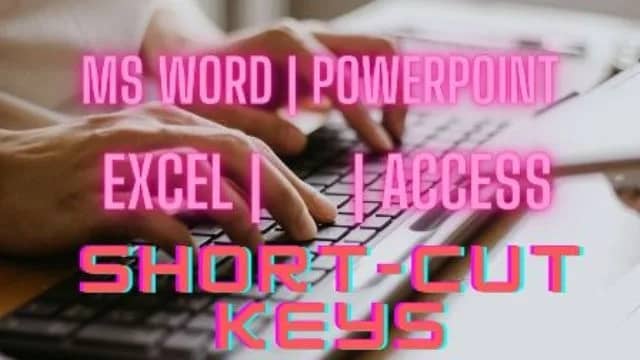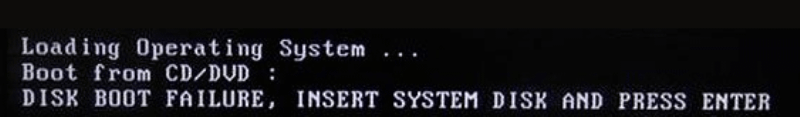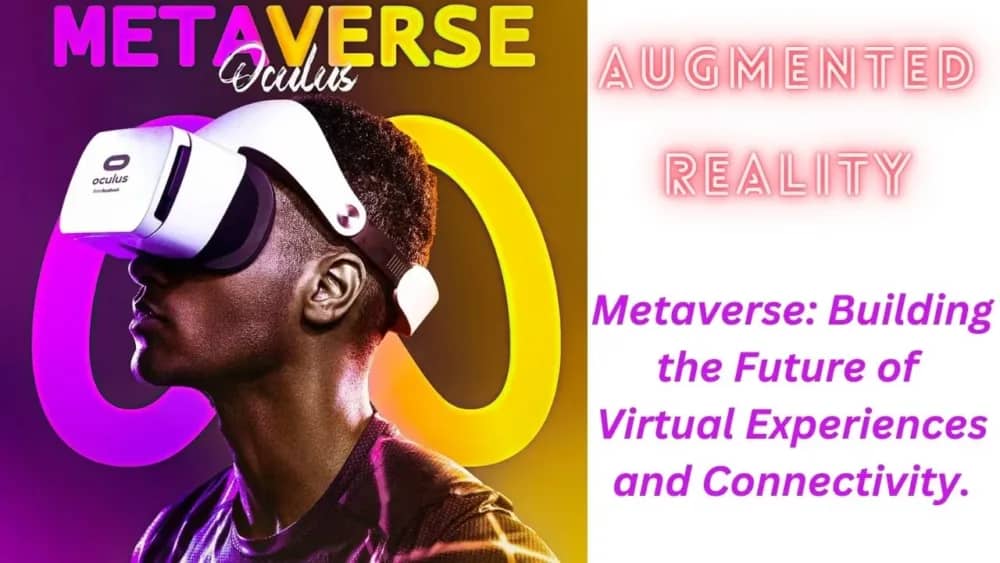Here are 30 useful shortcut keys for Microsoft Word:
- Ctrl + N: Create a new document.
- Ctrl + O: Open an existing document.
- Ctrl + S: Save the current document.
- Ctrl + P: Print the document.
- Ctrl + Z: Undo the last action.
- Ctrl + Y: Redo the last action.
- Ctrl + X: Cut the selected text or object.
- Ctrl + C: Copy the selected text or object.
- Ctrl + V: Paste the copied or cut text or object.
- Ctrl + A: Select all text in the document.
- Ctrl + B: Bold the selected text.
- Ctrl + I: Italicize the selected text.
- Ctrl + U: Underline the selected text.
- Ctrl + L: Align the text to the left.
- Ctrl + R: Align the text to the right.
- Ctrl + E: Center-align the text.
- Ctrl + J: Justify the text.
- Ctrl + 1: Set single line spacing.
- Ctrl + 2: Set double line spacing.
- Ctrl + 5: Set 1.5 line spacing.
- Ctrl + ]: Increase the font size of selected text.
- Ctrl + [: Decrease the font size of selected text.
- Ctrl + Shift + >: Increase the font size of selected text by one point.
- Ctrl + Shift + <: Decrease the font size of selected text by one point.
- Ctrl + Shift + L: Apply bullet points.
- Ctrl + Shift + C: Copy formatting from selected text.
- Ctrl + Shift + V: Paste formatting to selected text.
- F7: Open the spell checker.
- Ctrl + F: Find a specific word or phrase in the document.
- Ctrl + H: Find and replace a word or phrase in the document.
top 30 short-cut keys of Ms Excel Application
Here are 30 useful shortcut keys for Microsoft Excel:
- Ctrl + N: Create a new workbook.
- Ctrl + O: Open an existing workbook.
- Ctrl + S: Save the current workbook.
- Ctrl + P: Print the workbook.
- Ctrl + Z: Undo the last action.
- Ctrl + Y: Redo the last action.
- Ctrl + X: Cut the selected cells.
- Ctrl + C: Copy the selected cells.
- Ctrl + V: Paste the copied or cut cells.
- Ctrl + A: Select all cells in the current sheet.
- Ctrl + B: Apply or remove bold formatting.
- Ctrl + I: Apply or remove italic formatting.
- Ctrl + U: Apply or remove underline formatting.
- Ctrl + F: Find data within the workbook.
- Ctrl + H: Replace data within the workbook.
- Ctrl + G: Go to a specific cell.
- Ctrl + K: Insert a hyperlink.
- Ctrl + Numpad Plus (+): Insert a new column or row.
- Ctrl + Minus (-): Delete the selected column or row.
- Ctrl + Shift + L: Apply or remove filters.
- Ctrl + Shift + F: Open the Format Cells dialog box.
- Ctrl + Shift + P: Insert the current date.
- Ctrl + Shift + ; (semicolon): Insert the current time.
- Alt + =: AutoSum the selected cells.
- F2: Edit the active cell.
- F4: Repeat the last action.
- F5: Go to a specific cell or range.
- F11: Insert a chart based on the selected data.
- Alt + Shift + F1: Insert a new worksheet.
- Shift + F10: Open the right-click menu.
top 30 short-cut keys of Ms Power Point Software
Here are 30 useful shortcut keys for Microsoft PowerPoint:
- Ctrl + N: Create a new presentation.
- Ctrl + O: Open an existing presentation.
- Ctrl + S: Save the current presentation.
- Ctrl + P: Print the presentation.
- Ctrl + Z: Undo the last action.
- Ctrl + Y: Redo the last action.
- Ctrl + X: Cut the selected object(s).
- Ctrl + C: Copy the selected object(s).
- Ctrl + V: Paste the copied or cut object(s).
- Ctrl + A: Select all objects on the current slide.
- Ctrl + B: Apply or remove bold formatting.
- Ctrl + I: Apply or remove italic formatting.
- Ctrl + U: Apply or remove underline formatting.
- Ctrl + F: Find text within the presentation.
- Ctrl + H: Replace text within the presentation.
- Ctrl + G: Go to a specific slide.
- Ctrl + K: Insert a hyperlink.
- Ctrl + Shift + N: Insert a new slide.
- Ctrl + Shift + P: Start a presentation from the current slide.
- Ctrl + Shift + S: Save the presentation as a different file.
- Ctrl + Shift + >: Increase the font size of selected text.
- Ctrl + Shift + <: Decrease the font size of selected text.
- F5: Start the presentation from the beginning.
- F6: Move to the next pane or frame.
- F7: Open the spelling and grammar check.
- F9: Refresh the current slide during a presentation.
- Shift + F5: Start the presentation from the current slide.
- Alt + Shift + Left Arrow: Promote the selected bullet point.
- Alt + Shift + Right Arrow: Demote the selected bullet point.
- Alt + Shift + F10: Open the right-click menu.
top 30 short-cut keys of Ms Access Software
Here are 30 useful shortcut keys for Microsoft Access:
- Ctrl + N: Create a new database.
- Ctrl + O: Open an existing database.
- Ctrl + S: Save the current database.
- Ctrl + P: Print the database object.
- Ctrl + Z: Undo the last action.
- Ctrl + Y: Redo the last action.
- Ctrl + X: Cut the selected object(s) or text.
- Ctrl + C: Copy the selected object(s) or text.
- Ctrl + V: Paste the copied or cut object(s) or text.
- Ctrl + A: Select all records or text in a field.
- Ctrl + F: Open the Find dialog box.
- Ctrl + H: Open the Replace dialog box.
- Ctrl + G: Go to a specific record.
- Ctrl + Shift + C: Copy the value from the current field to the clipboard.
- Ctrl + Shift + V: Paste the value from the clipboard into the current field.
- Ctrl + Shift + N: Create a new record.
- Ctrl + Shift + F: Filter the records.
- Ctrl + Shift + R: Remove the filter.
- Ctrl + Shift + S: Sort the records.
- Ctrl + Shift + B: Display the selected table in datasheet view.
- Ctrl + Shift + F2: Switch between Edit mode and Navigation mode.
- F1: Open the Help pane.
- F2: Edit the selected record or field.
- F5: Refresh the data in a datasheet or form view.
- F6: Move to the next pane or frame.
- F11: Open the Database window.
- Shift + F2: Open the Zoom box to see more details of a field.
- Alt + Enter: Open the property sheet for the selected object.
- Alt + F4: Close the active window.
- Alt + Shift + F11: Open the Visual Basic Editor.
These shortcuts can help you navigate and perform various tasks in Microsoft Excel , Ms Word, Ms PowerPoint, and Microsoft Access more efficiently.
Read the NEXT POST ON: