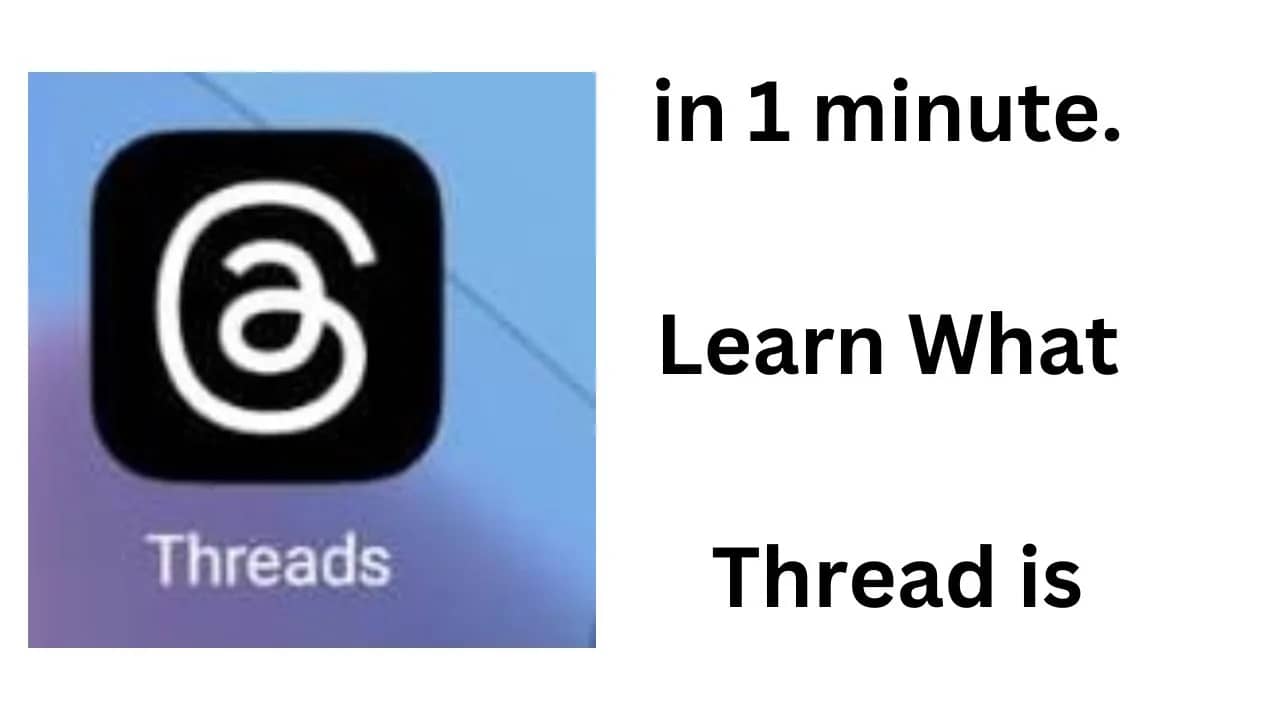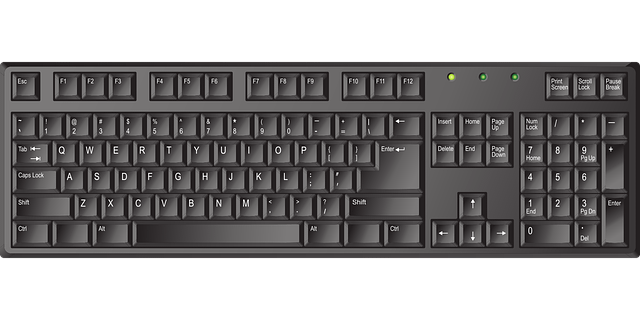Threads instagram is a new app from Meta that focuses on conversations rather than visual content. It is designed to be a more intimate and personal way to connect with friends and followers. Threads users can share text updates, photos, and videos with up to 500 characters per post. They can also reply to, repost, and quote other users’ posts. Threads posts are public by default, but users can choose to make them private if they prefer.
Threads is similar to Twitter in some ways, but it also has some unique features. For example, Threads users can see who has read their posts and how many times they have been viewed. They can also use Threads to create polls and ask questions of their followers.
Threads is still in its early stages, but it has the potential to be a popular new way to connect with friends and followers on Instagram. It is a more personal and intimate way to communicate than Instagram’s main app, and it offers a number of unique features that Twitter does not.
Here are some additional details about Instagram Threads:
- It is available for download on iOS and Android devices.
- It is connected to your Instagram account, so you can use the same username and password.
- Your Threads feed will include posts from people you follow on Instagram, as well as recommended content from new creators you haven’t discovered yet.
- Stories on instagrams Threads could be easily shared, or it can be shared as a link to other social networking portal.
- Threads is still under development, but Meta has said that they plan to add new features and improvements in the future.
It is a new app with a lot of potential, and it could be the next big thing in social media.
What is instagram Threads launched by Mark Zuckerberg?
It is social networking twitter like app where one can share pictures, videos, messages, and links.
Who launched instagram Threads?
It was launched by Mark Zuckerberg.
On which date it was launched?
It was launched on Thursday 6, July 2023
What could be the reason to launch an app like instagram Threads?
According to the media report it is being taken as competitive move by the Founder Mark Zuckerberg against Twitter.
How to access Thread?
It can be easily accessed by visiting Google play store or any app play store. Install it directly from there.
Steps for installing instagram Threads.
Following are the steps to install Thread on your phone
1. Open Play store on Android phone . Go to Google play store.
2. Type Thread on search menu.
3. Click on install button.
4. After it will ask you to log in.
5. For log IN ,you need to create an account. You can LOG IN through your instagam ID also.
6. It will ask To import all contact details from instagram APP.
7. On clicking YES all your instagram contacts will get connected with Thread app.
8. If not you can choose whom to Thread or leave.
What all you can do on Threads?
Post Content, Create Content, Post Photos and Videos
What unique feature it has?
It has introduced a feature called Fideverse, with this thread users can interact from various microblogging website.
In how many countries it is available.
It is available over 100 countries.
Can I use instagram credential to log in Threads?
Yes, one can use instagram id to login and use Threads
- It can add text as big as 500 characters, and video of length up to 5 minutes.
Mark Zuckerberg in a move to compete with Twitter, launched Threads with features matching with the rival company Twitter.
The App store is flood with review and millions of downloads.

The features are quite similar with Twitter. As one can see , you can Post, like and share your content online.
It is being gladly welcome tech ethusiasts.

Over millions of people already downloaded this instagram Threads – social networking portal.